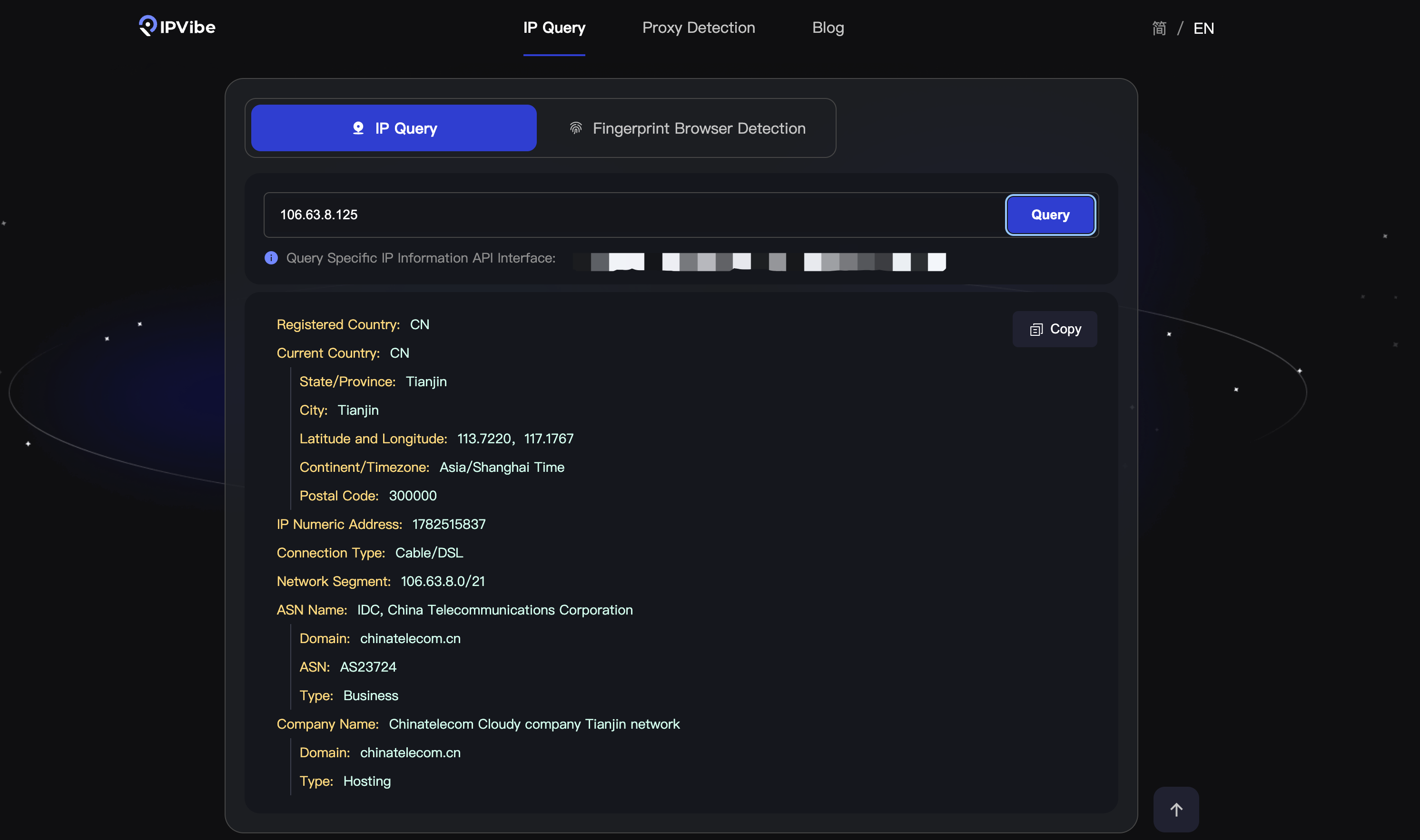
IP lookup is the process of querying and analyzing the various attributes of an Internet Protocol (IP) address to obtain information about its geographical location, associated organization, network type, and more. An IP address serves as a unique identifier for each device on the internet, similar to a mailing address, and can be used to determine the location and identity of the device. Through IP lookup, we can gather information about a device’s geographical location, Internet Service Provider (ISP), connection type, and other relevant details.
1. Geolocation: Determine the physical location of an IP address, including country, state/province, city, and coordinates.
2. ISP Information: Display the ISP and associated organization of the IP address.
3. Connection Type: Identify the connection type of the IP address, such as DSL, fiber, etc.
4. ASN Information: Provide the Autonomous System Number (ASN) and the associated network segment of the IP address.
5. Privacy Protection: Detect whether the IP address is using a VPN or proxy to ensure data security.
1. Network Security:
- Prevent Attacks: IP lookup can help identify and block network attacks from suspicious IP addresses. For example, recognizing high-risk regions or proxy usage allows for appropriate defensive measures.
- Prevent Fraud: Understanding the IP information of visitors can help detect abnormal activities, such as repeated registrations and unusual login attempts.
2. Geolocation and Content Customization:
- Ad Targeting: Customize advertising content based on the visitor’s geographical location to enhance ad effectiveness.
- Content Customization: Provide localized content and services to improve user experience. For instance, an e-commerce site can display different products and prices based on the user’s location.
3. Market Research and Data Analysis:
- Market Analysis: Collect geographical information from IP addresses to analyze market distribution and user behavior, thus formulating more precise market strategies.
- Competitive Analysis: Understand competitors’ online activities to optimize your own business.
4. Legal and Compliance:
- Compliance Checks: Ensure business operations comply with local laws and regulations. For example, financial institutions need to verify user IP addresses to prevent fraud and money laundering.
5. IP Type Identification:
- Network Security Assurance: By identifying different types of IP addresses, companies and network administrators can make more informed decisions, ensuring the security, compliance, and efficiency of business operations.
IPVibe is a powerful IP lookup and detection tool that provides detailed information about IP addresses, including geolocation, ISP information, ASN, city, state/province, time zone, and more. Its main functions include:
1. IP Registration Country: The country where the IP address was originally registered.
2. Current Country: The current country where the IP address is located.
3. State/Province: The state or province where the IP address is located.
4. City: The city where the IP address is located.
5. Coordinates: The specific geographical location of the IP address, represented by latitude and longitude.
6. Continent/Timezone: The continent and timezone where the IP address is located.
7. Postal Code: The postal code of the area where the IP address is located.
8. IP Numeric Address: The numeric form of the IP address.
9. Connection Type: The type of network connection, specifically categorized as Cable/DSL, Cellular, Corporate, or Satellite.
10. Network Segment: The network range that the IP address belongs to.
11. ASN Name: The name of the organization or company associated with the ASN (Autonomous System Number).
12. ASN Domain: Domain name of the organization or company to which the ASN belongs.
13. ASN: The Autonomous System Number that identifies an independently operated network.
14. ASN Types:Type of the organization or company to which the ASN belongs.
15. Company Name: The internet service provider (ISP) company to which the IP belongs.
16. Company Domain:Domain name of the internet service provider(ISP) company to which the IP belongs.
17. Company Types: Type of the internet service provider(ISP ) company to which the IP belongs.
By using IPVibe, users can easily access comprehensive and detailed IP address information, facilitating various applications from security measures to market analysis.